Exploring the Features of SideQuest on Your Mobile

Download SideQuest for Windows for Free
GET APPSideQuest is a comprehensive tool designed to supplement virtual reality (VR) gaming experiences, particularly for Oculus Quest devices. It is interesting to note that there is an option to download SideQuest for mobile, offering users unparalleled convenience and flexibility. The tool opens up new possibilities for your VR device by providing access to a plethora of non-officially supported games and apps.
User Interface and Uniqueness of SideQuest Mobile App
When discussing the use of SideQuest on mobile, the conversation inevitably veers towards its intuitive and user-friendly interface. The app has a well-designed layout, lending users a seamless and uncomplicated experience. It offers numerous features such as browsing through categorized lists of custom content, games, apps, environments, and more. The ease of access and operation translates into a streamlined user experience, even for those not technically inclined.
Managing Games and Apps via Mobile
The undeniable advantage of having the SideQuest mobile app handy is the ability to manage your games and apps remotely. You can quickly install, uninstall, back up, or restore applications. Delivering an end-to-end solution for managing your VR content, the app even allows you to monitor your headset's performance, tracking battery life, storage capacity, and other key metrics. Thus, mitigating the need for a computer or other devices.
Easy Access With SideQuest on Phone
Having SideQuest on phone offers a level of accessibility and convenience that is hard to ignore. With a mobile-compatible version of SideQuest, you can easily and swiftly access your preferred VR content from anywhere, anytime. Enjoy on-the-go gaming or rapidly install newly released games or apps while lounging at home. The possibilities are endless, and the control is in your hands.
Requirements for SideQuest Mobile Version
- Android OS 5.0 and above.
- USB-C port for Oculus Quest connection.
Steps to Get Started
- Install SideQuest mobile version on your phone.
- Connect your Oculus Quest via USB-C cable.
- Navigate through categorized list and install preferred content.